Installing Ardupilot on the Beaglebone Blue
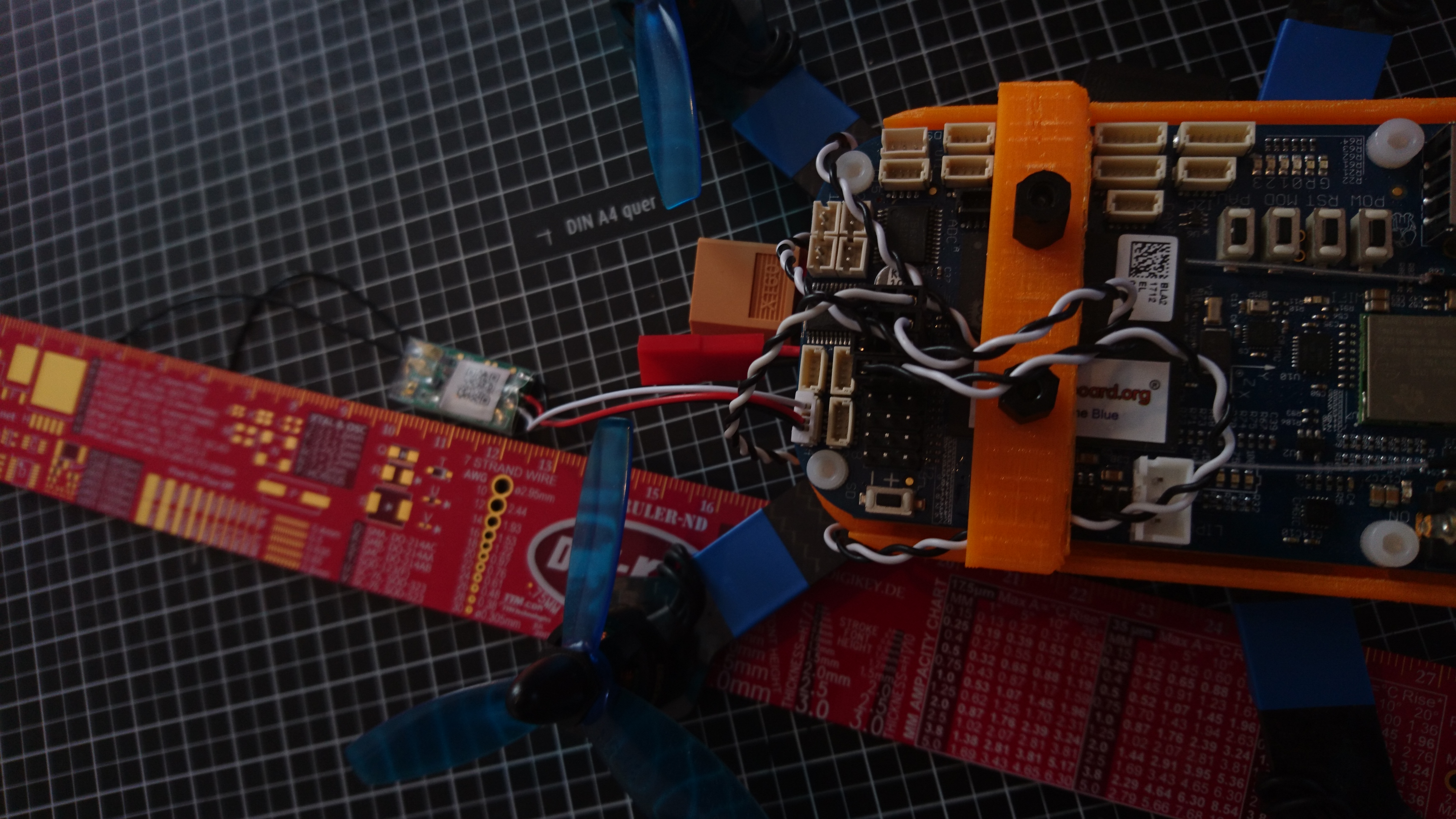
First, I would like to thank Mirko Denecke (vielen Dank Mirko!) for his work doing Ardupilot compatible with Beaglebone Blue. This post is based on his instructions. For the most up-to-date information see the last link.
Before starting, check this post getting started with beaglebone blue for configuring the board.
Clone and Build Ardupilot
The first step is to clone Ardupilot code. Then, you need to configure the board (in our case the Beaglebone Blue). Next, you compile Arducopter. The next listing shows these three steps:
git clone --recursive https://github.com/ArduPilot/ardupilot.git
cd ardupilot
./waf configure --board blue
./waf copterFor more details, see BUILD.md.
After the compilation is finished, copy the binary to the Beaglebone Blue using scp.
Running Ardupilot
Probably you have to add execution permission with chmod.
After that, we are ready to run Ardupilot!, and all we have to do is:
sudo /home/debian/arducopter-#_#_#You will note that a red LED starts to blinking.

Ground Station
There are a lot of ground station software, some for PC (Linux, Mac OS X and Windows) and other ones for phones. All these possibilities use MAVLink to connect to an UAV. You can choose the better one for you reading this article of Ardupilot website. I found interesting the app Tower for android.
On your phone side, you have to configure which Server IP and Server Port are used and on Beaglebone you can run Arducopter like below:
sudo ~/arducopter-#_#_# -C tcp:###.###.###.###:9761:waitPlease replace ###.###.###.### for your board’s IP.
For more information about connectivity you can use the option help:
~/arducopter-#_#_# --helpYou can also change the name of arducopter-#_#_#:
mv ~/arducopter-#_#_# ~/arducopter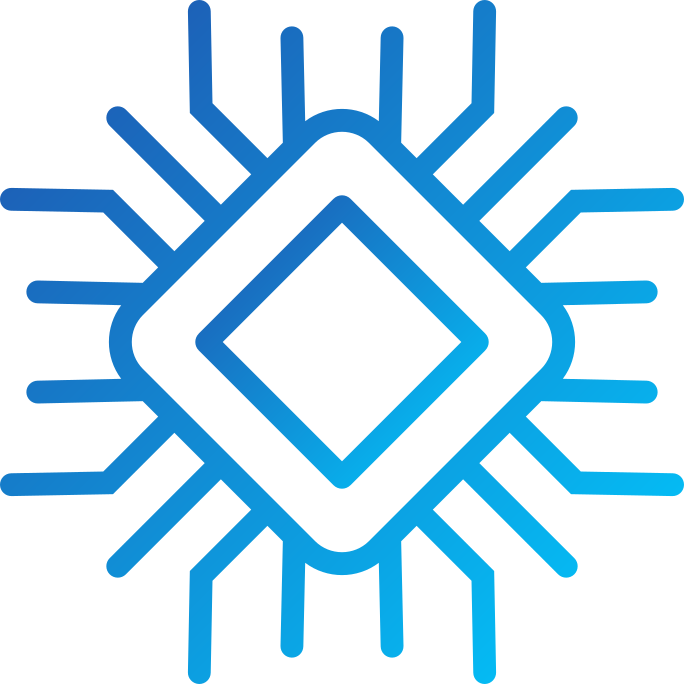 moyano.pro
moyano.pro