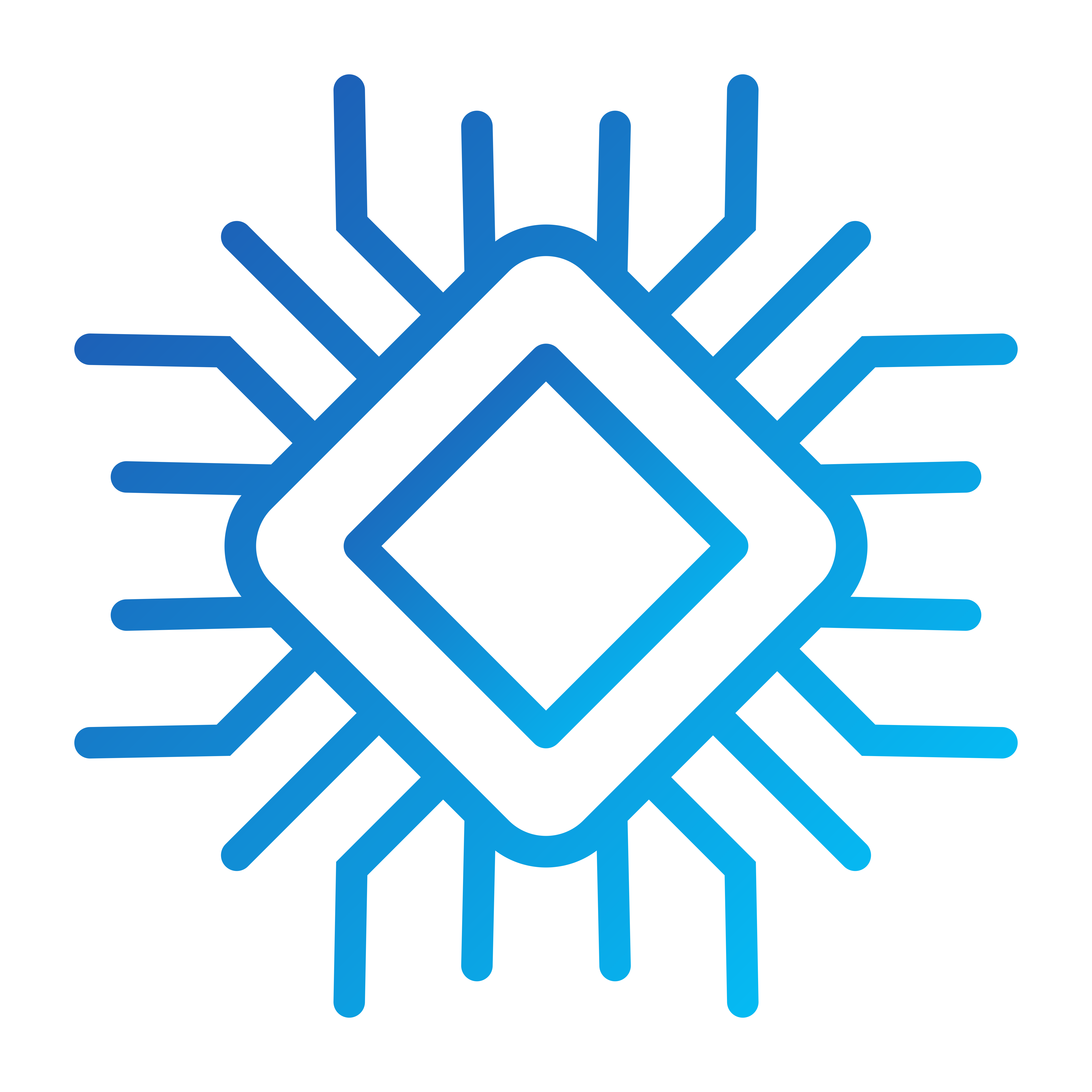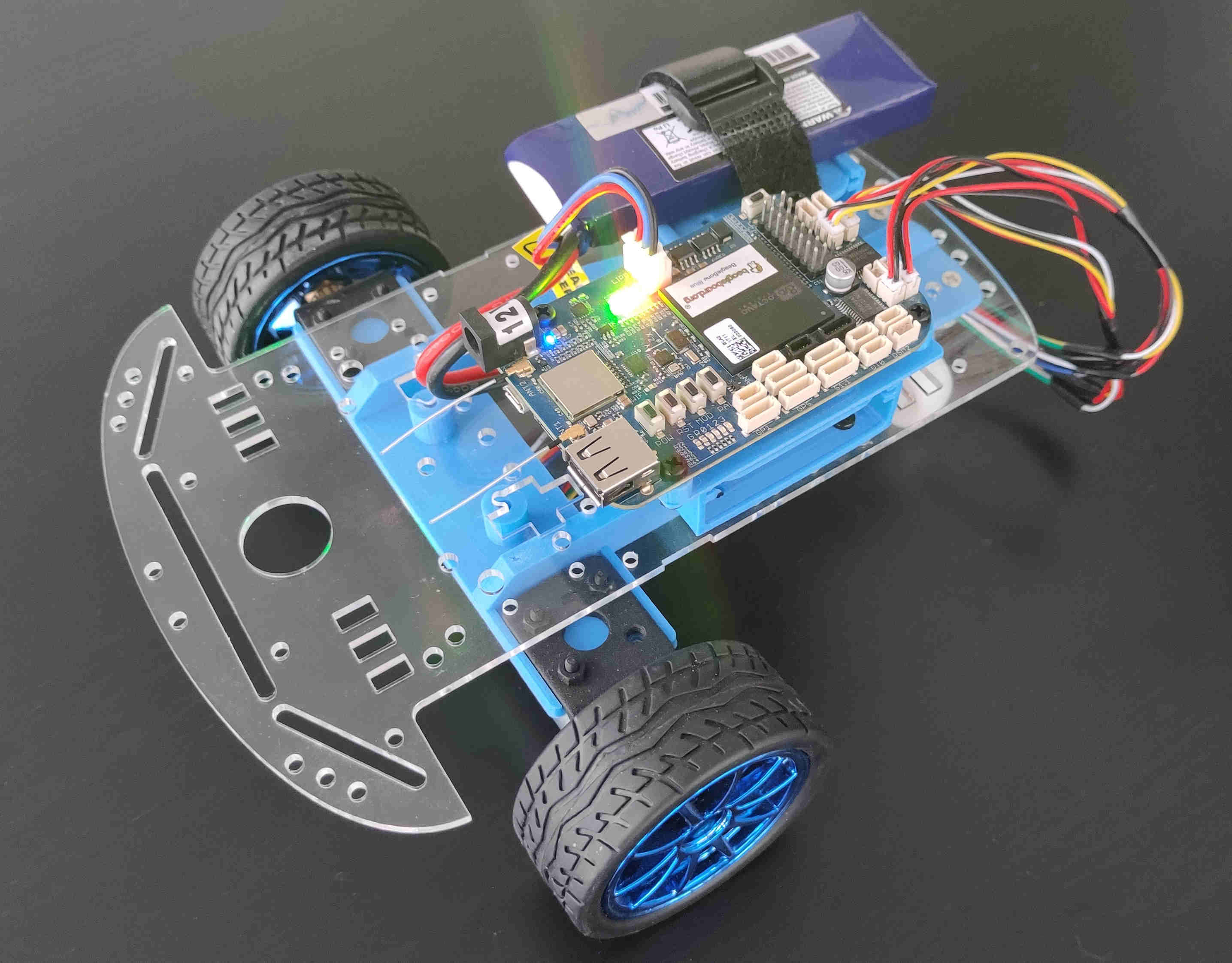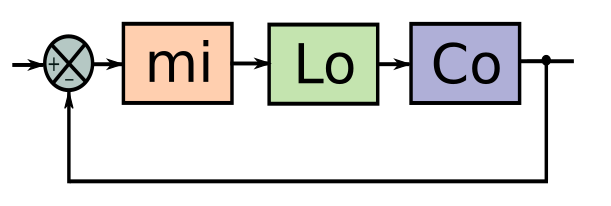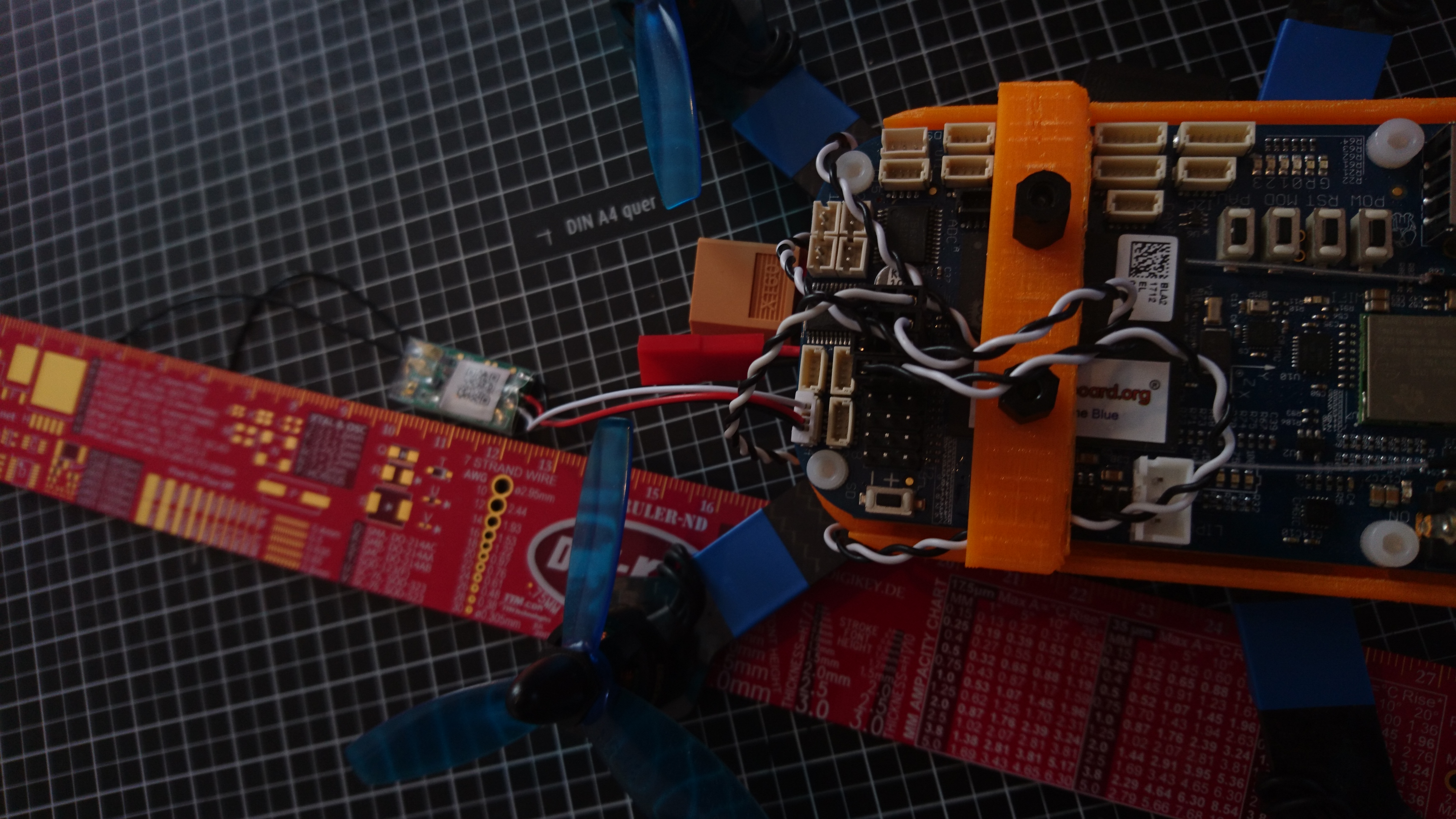3WheelsBot: Software Details
Software Description
In this last part of the post series, we are going to start reviewing roughly the classes of motion-control and then continue with the entities needed by the miLoCo task used.
Again here is the link to the git repo.
Motion Control
As probably you remember from the first post, this is the program that runs on the beaglebone. If you read its main, you will notice a class called MotionApp, which is the one that controls the bot. An object of MotionApp is created after parsing the arguments. The constructor of this class initializes everything needed to move the bot, e.g. the motor drivers and kinematic model. After the object creation, the method startApp() is called. Here the miLoCo task stars running.
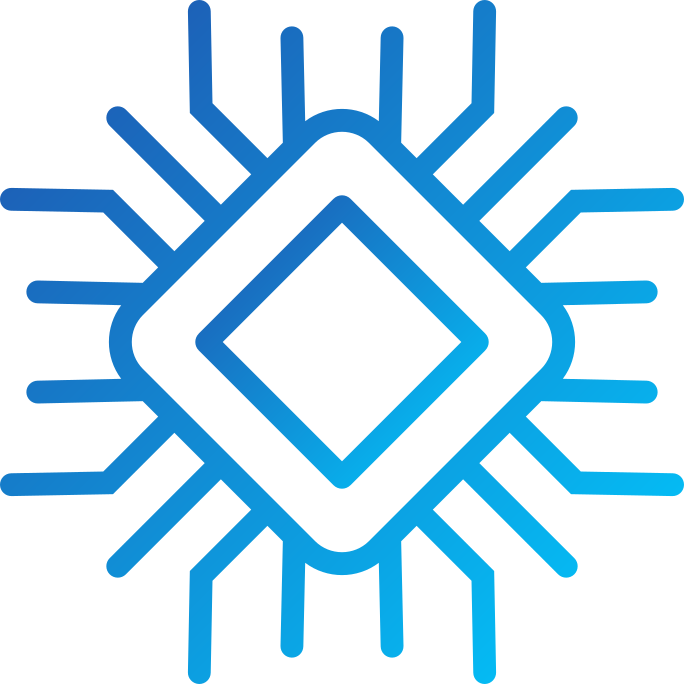 moyano.pro
moyano.pro